Configure products
Enable products and features you want Groov to work on your behalf
Configure - Self serve
Now that you have gone through the simple process to white-label journeys across products/services using the dashboard options in Groov's Customer Portal, next step of deciding which products/services to enable/disable is also available in a self-serve manner via the same dashboard section 'Product Connections' or 'Product Configuration'
Embedded Insights
Features configuration
To enable which Connect features to enable/disable, you would go to the 'Product Connections' dashboard section, go to the Connect tab/option and simply use the toggle on/off option to switch on or switch off a particular feature. Its as simple as that!
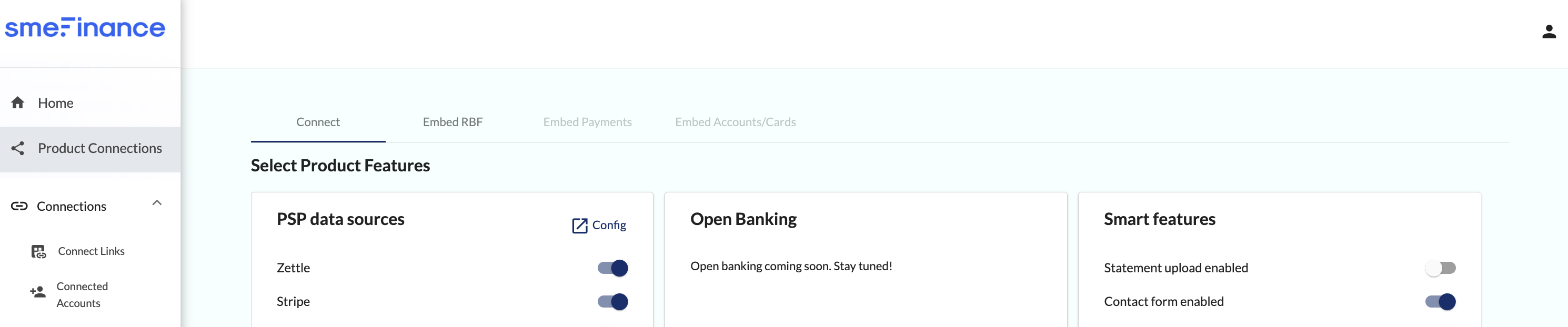
Connect data scope and recency
There is a Config option for the enabled service partner connections, which can be used to
- Set the scope of the data entities that you would want Groov to process for you on behalf of your merchants
- Set the recency to instruct Groov and specify the duration of the historic data in terms of ageing dataset that you want processed from such service partner connections. For few commerce platforms, this would be disabled via the dashboard in which case Groov would pre-configure the scope and recency on behalf of the commerce platform (as part of its Onboarding/Get Started setup on Groov)
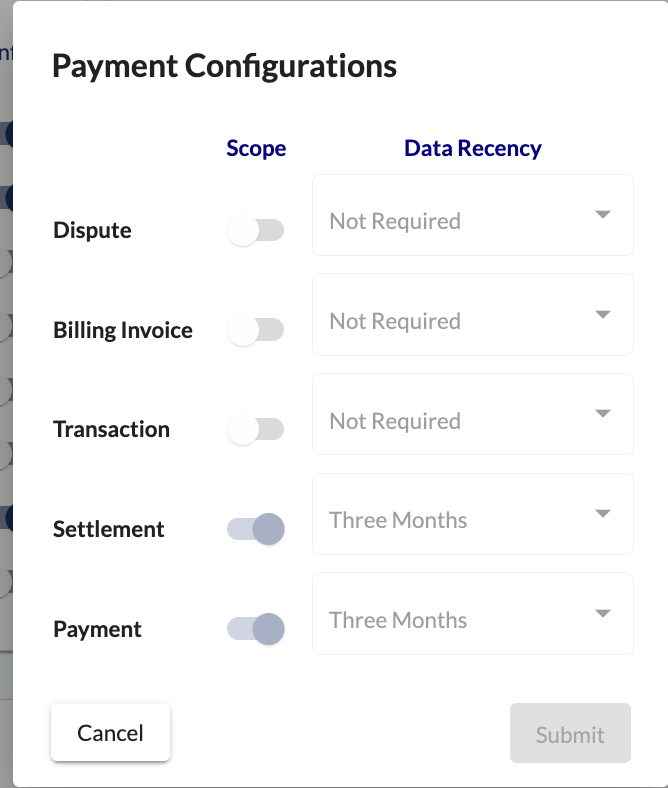
Configure - Guided workflow builders
This section is more relevant to commerce platforms who have opted for the Embedded Capital/Lending service from Groov. Most of the configuration will be self serve and simple similar to the above but for bespoke journeys (if requested by commerce platforms), there will be guided workflow builders provided to help design the merchant journeys
Configure Lending products and providers
Documentation in progress
Configure Offer decision rules
Documentation in progress
Customise Lending journeys
Documentation in progress.
This section will detail use cases where for example the standard lending flows in Groov wouldn't require the merchant to key in specific KYC/KYB related information as part of lending origination/onboarding journey as the commerce platform agrees to provide all such information about the merchant to Groov. Thus removing such data entry steps in the journey will remove a lot of CX friction and convert it to a simple straight through one-click processing.
Updated about 1 year ago
